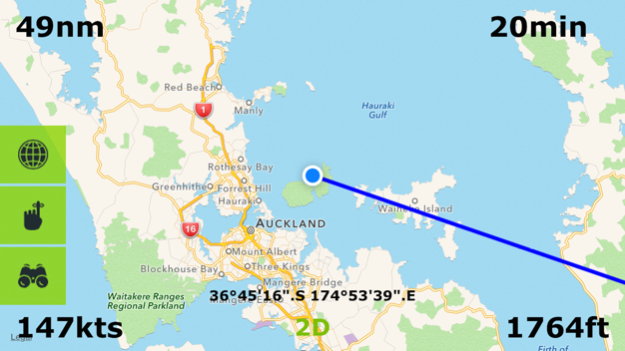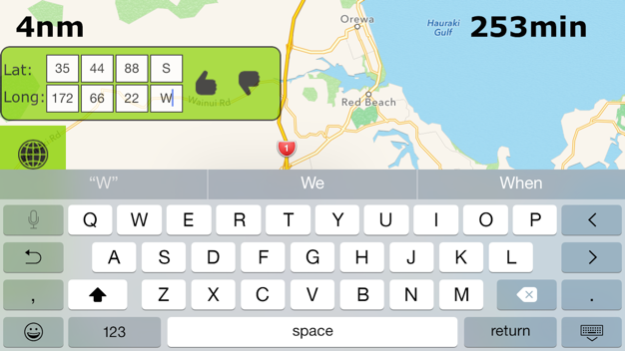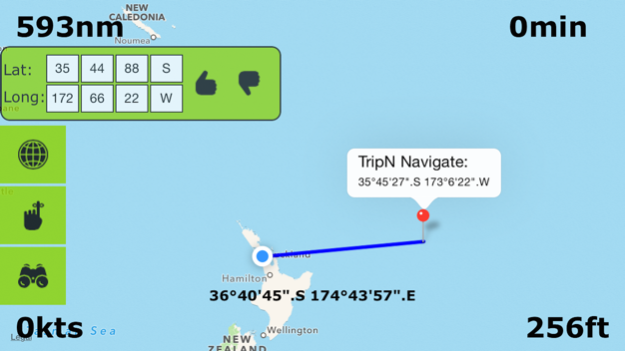TripN Navigate 1.1
Continue to app
Free Version
Publisher Description
TripN Navigate is an easy to use, low cost navigation tool. Simply put your finger on the place you want to go and it will draw a straight line from your current position to your chosen point. Alternatively, you can enter the Lats and Longs of your destination and it will draw a line to there. With moving map display, your position is always updated and the line will always remain between you and your destination.
How to use TripN Navigate:
1. Open the app.
2. Place your finger on the intended destination for approximately a second and a line is automatically drawn between your current position and it.
3. Now follow the blue line.
Additional other features:
• Destination Lats and Longs: select the destination pin and it will display the coordinates of that location
• 3D view: your GPS map view is more at a slant and always pointing the same direction you are traveling in. Moving map display is enabled.
• 2D view: the GPS map view is seen from above like most GPS units do. The map orientation is always North at the top and South on the bottom of the screen. Moving map display is enabled
• FreeD view: you are free to rotate, zoom and move the map any way you choose. Moving map display is not enabled using this view. However, your position will still constantly be updated on the map.
• Mark/Remember position: mark as many positions as you like using this tool. You can navigate directly to any of them by just touching on the maker position. It also gives you the Lats and Longs of the marked positions for reference.
• Various info displayed onscreen: information like your current speed, distance to your destination, your current altitude, your current Lats and Longs and the Estimated Time Enroute (the time it will take to get to your destination) are displayed on the screen for reference.
No monthly/yearly subscription charges!
Other exciting features are planned for future versions.
We agree, it's not the most sophisticated navigation app out there and that's how we like it. In fact, we think no other navigation app is easier or quicker to use. Try it!
Thanks to our friends at icons8.com for the beautiful icons.
Oct 1, 2015
Version 1.1
This app has been updated by Apple to display the Apple Watch app icon.
Yay!! Only ONE bug fix for iOS9.
Also a new logo. We think it looks better. :)
Remember who loves you: TripN Navigate loves YOU!
About TripN Navigate
TripN Navigate is a free app for iOS published in the Recreation list of apps, part of Home & Hobby.
The company that develops TripN Navigate is JWA van Wyk. The latest version released by its developer is 1.1.
To install TripN Navigate on your iOS device, just click the green Continue To App button above to start the installation process. The app is listed on our website since 2015-10-01 and was downloaded 2 times. We have already checked if the download link is safe, however for your own protection we recommend that you scan the downloaded app with your antivirus. Your antivirus may detect the TripN Navigate as malware if the download link is broken.
How to install TripN Navigate on your iOS device:
- Click on the Continue To App button on our website. This will redirect you to the App Store.
- Once the TripN Navigate is shown in the iTunes listing of your iOS device, you can start its download and installation. Tap on the GET button to the right of the app to start downloading it.
- If you are not logged-in the iOS appstore app, you'll be prompted for your your Apple ID and/or password.
- After TripN Navigate is downloaded, you'll see an INSTALL button to the right. Tap on it to start the actual installation of the iOS app.
- Once installation is finished you can tap on the OPEN button to start it. Its icon will also be added to your device home screen.